Can you print a custom design for a wallpaper? Yes! Use your logo, graphic illustration or an online stock image to create your very own custom digital print wallpaper. Watch our YouTube tutorial below to find out how to make your own wall paper, like we did for celebrity designers, Colin and Justin, on an episode of daytime talk show, Cityline.
How to Make Your Own Wallpaper for Walls
Watch the entire YouTube tutorial to learn the full process or keep scrolling for the written instructions!
“We actually found this image online – we just paid for the image…it was like $20 or something – and we sent it to About Murals and they printed it up and turned it into this beautiful piece of art you see before you,” said Colin McAllister of the white wood wallpaper used on this episode of daytime talk show, Cityline. (1:27)
For more tutorials, remember to Subscribe to our YouTube Channel!
How Do I Get Images for My Wallpaper?
There are two ways to find pictures to make your own wall mural.
1: Custom Logo Wallpaper!
Maybe you have your own business logo that you want repeated over and over again to create an awesome backdrop for social media posts like we did for The Mortgage Coach.

Or maybe you have other graphics that align with your branding, like this custom wallpaper we made for restaurant franchise, The Coop Wicked Chicken.

Your graphic designer can set up the artwork and send it to us for our wallpaper printing. We’re happy to collaborate with them so they know what software to use, what dpi is required, how to lay out your design and the wallpaper panels. If you don’t have a graphic designer, you can work with our in-house designer.
2: Custom Image Wallpaper
We helped celebrity designers, Colin and Justin, create wallpaper for daytime talk show, Cityline, in a white wood plank design. They simply found a high quality image from a stock website and we did the bespoke wallpaper printing for them. Learn the process below!

Create Wallpaper from Image: Stock Websites
Although online images from websites like Google or Pinterest are usually too low quality to print and there may also be copyright issues, you can buy the rights to use artwork from a stock image website online.
There are many stock websites out there, but the one we prefer is iStock.com because they have amazing filters.
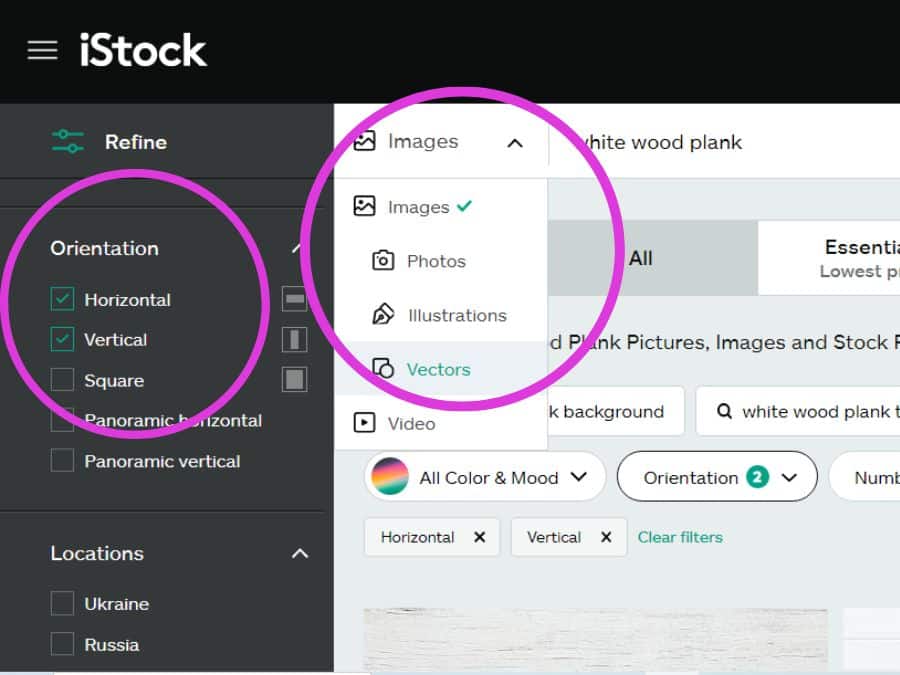
Type in the image keyword you’re looking for and then refine the search results by orientation – if you have a wide wall, select horizontal orientation and if you have a narrow, tall wall, select a vertical orientation.
- If you’re looking for a more illustrated design, select “Vector Images”. These can be printed at any size without losing any of their detail – they’ll never print blurry. The file name for a vector image is .eps.
- If you’re looking for a more realistic design, choose an XXL image size from the filter so you get a crisp, clear printed mural. Select images that are a minimum of 6000 pixels wide by 4000 pixels high, but the larger the better.
- We accept graphics that are an eps, jpg, png, tif and pdf.
Once you narrow your image selection down, feel free to send us a link to the graphics you like and we’ll make sure they’re high enough quality to print before you buy the image.
How Do I Turn My Design Into Wallpaper?
Once you have your image, it’s time to print your personalized wallpaper. Just buy the wall covering from our online shop and email your artwork to us! You’ll receive a digital sample to approve before your wall paper prints.
How Much Does It Cost to Print Your Own Wallpaper?
The price for our wallpaper printing services is very affordable! When you visit our website, you can either choose a popular size from the drop down menu or create a custom size. Just add the width and height of your walls in inches, and you’ll find your price.
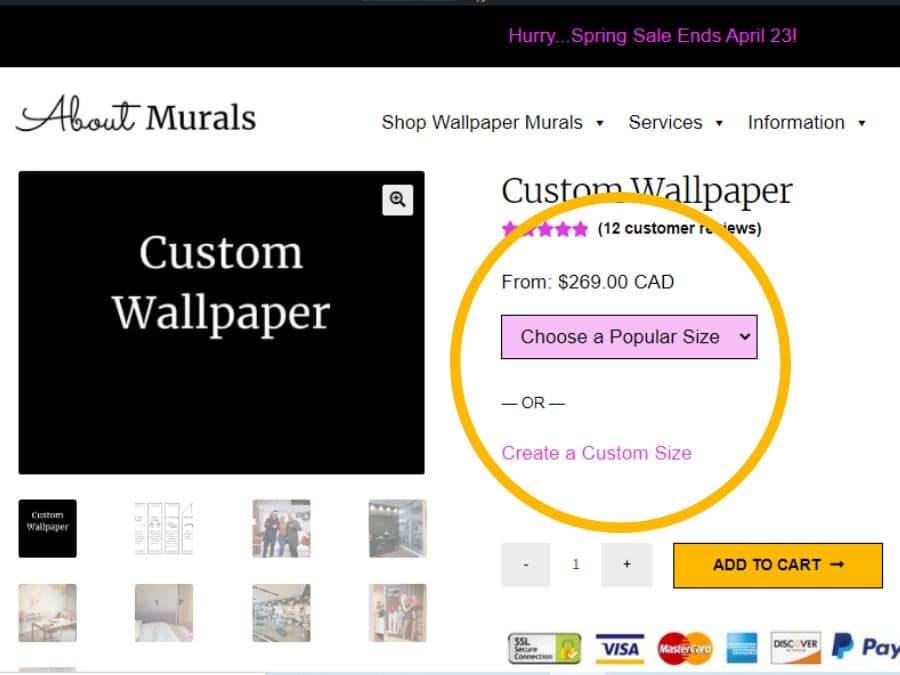
Reviews for Custom Wallpaper Murals
We stand behind the quality of our custom wallpaper murals. Here are some reviews from just a few of our happy customers!
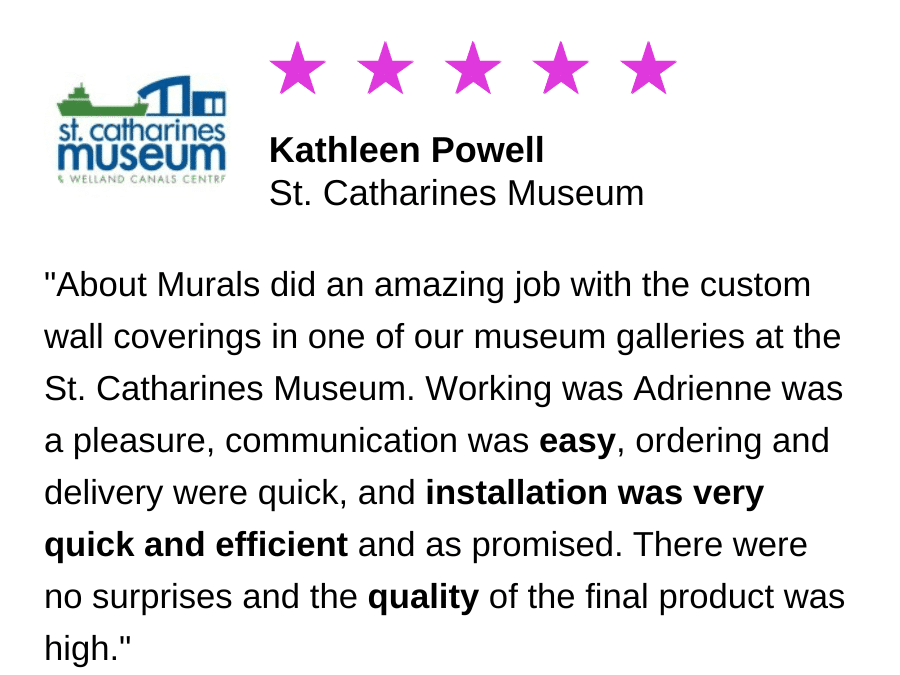
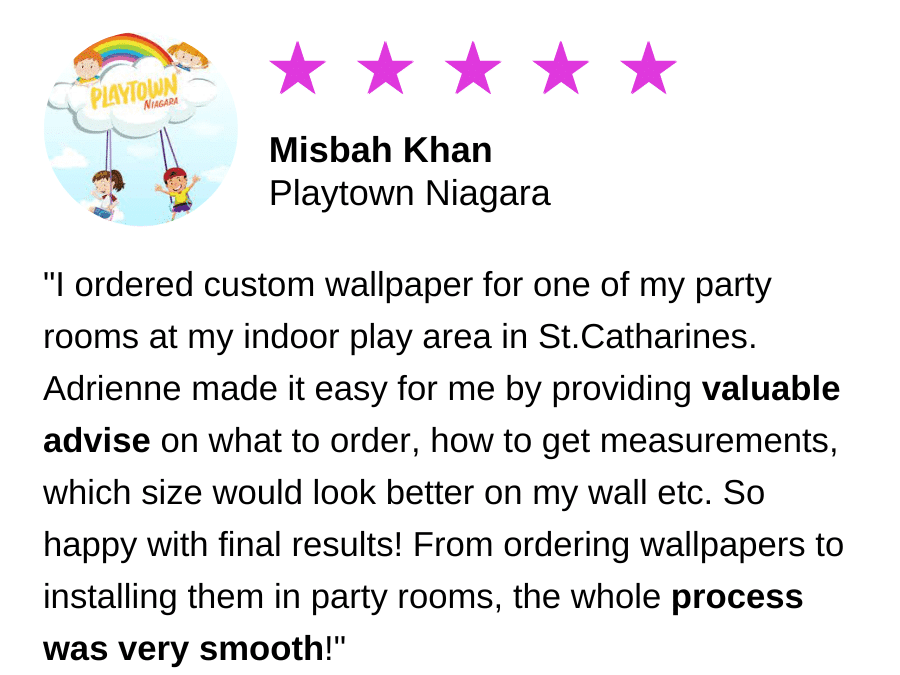
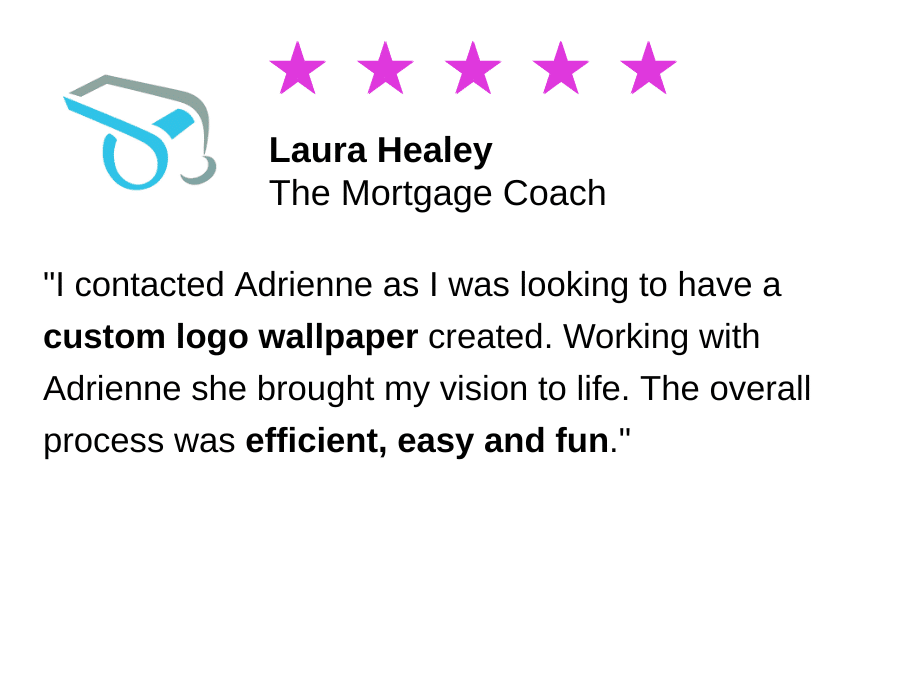
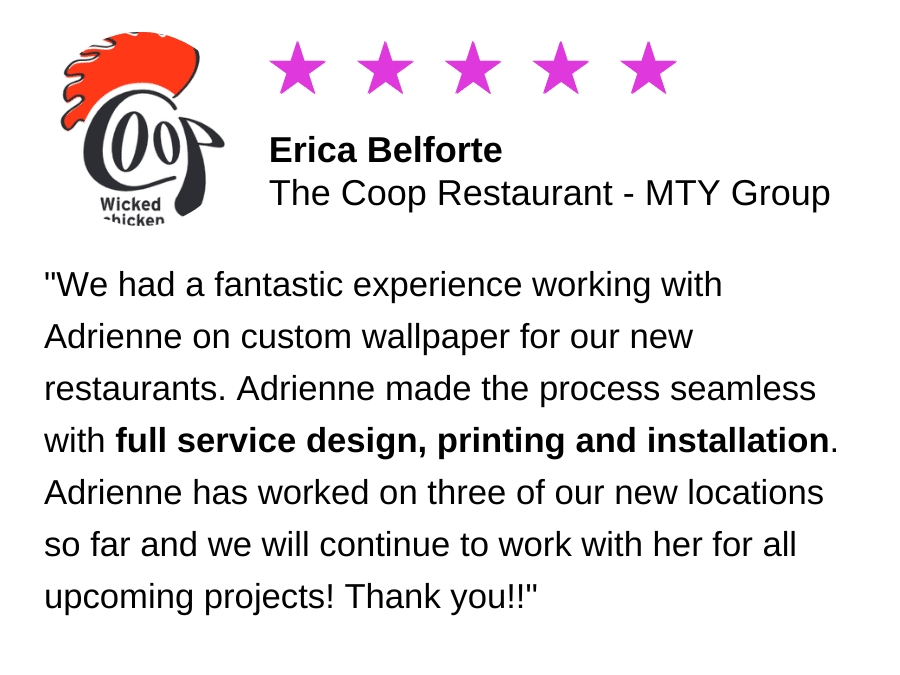
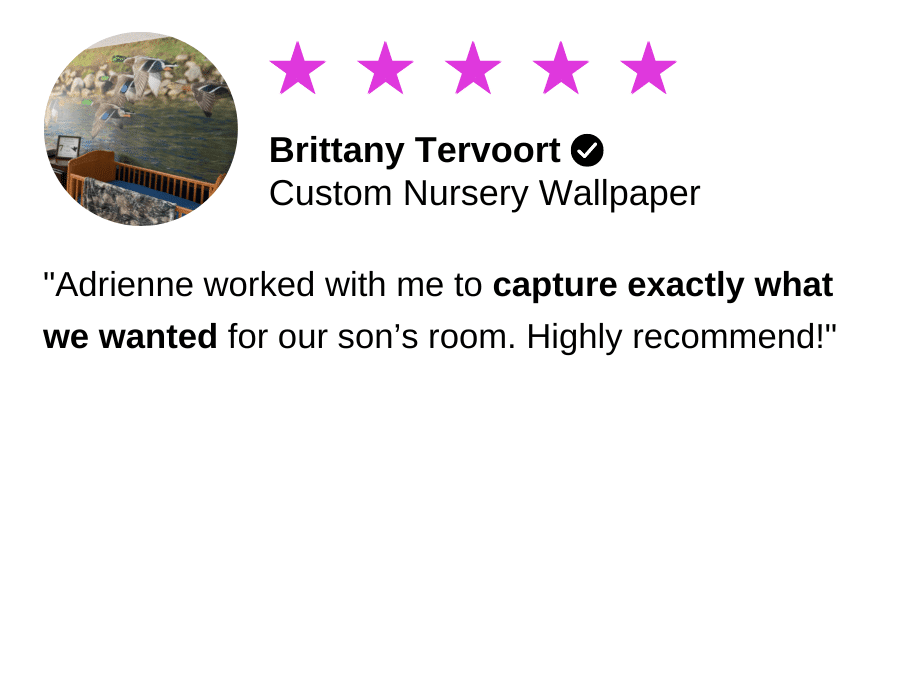
Custom Wallpaper Installation
If you’re wondering, “how do I install custom wallpaper?”…there are two answers! The first is to DIY or do it yourself! Learn how to hang wallpaper using our step-by-step video tutorial and written instructions.
The second way is to hire a professional wallcovering installer. We offer wallpaper installation services throughout Ontario (Hamilton, Burlington, Oakville, Toronto, Niagara, Cambridge and surrounding areas). If you live elsewhere, check out the Wallcovering Installers Association.

Where Can You Use Custom Digital Print Wallpaper?
Our custom made wall paper is rated for commercial use, so it can go on any business or office wall. They’re washable and scuff proof.

You can use custom digital print wallpaper in your home or a kids room since they’re non-toxic, as well as a bathroom or any high humidity room. And since they’re removable, they’re even renter friendly with no damage to your walls!




